Uncategorized
How to Access Your Complimentary Online Course
Thank you for attending our recent workshop! As a token of appreciation, we provide you with complementary access to an exclusive online course designed to help you deepen your understanding and continue your learning journey.
Please note: Access to the course will be shared with you within 2–3 days after the workshop. You will receive an email confirmation once it’s activated.
Follow the steps below to access the course and unlock your certificate:
Step-by-Step Guide to Access the Course:
Step 1: Log In to the Learning Platform
- Visit our course website: https://tech-gyan.in/
- Click on ‘Log In’ at the top right corner.
- Use the same email ID you provided while registering for the workshop.
(Note: If you’re logging in for the first time, you may need to set a password using the “Forgot Password” option.) - Enter your Password and Login.
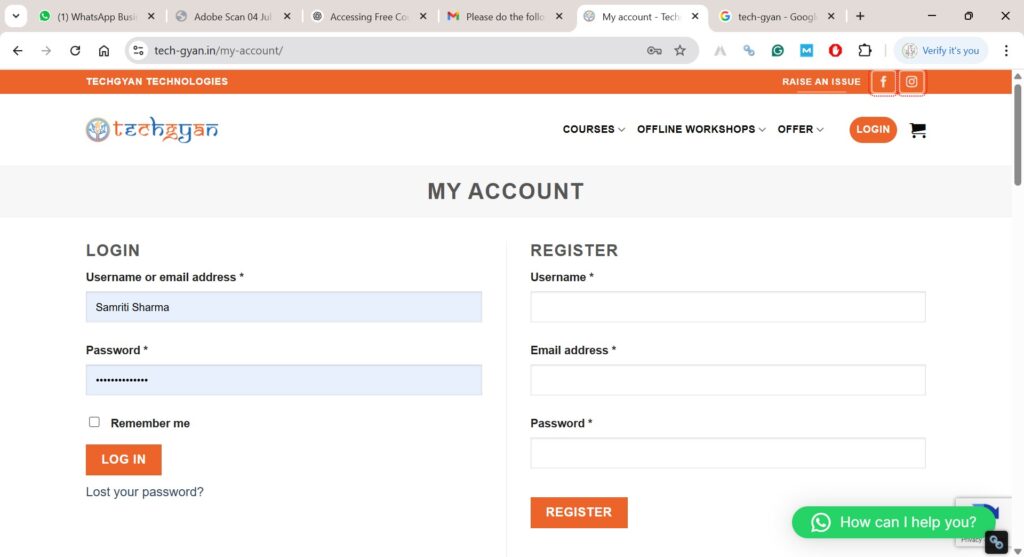
Step 2: Go to the “My Courses” Section
- Once logged in, look for the ‘My Courses’ tab or icon — usually available in the top menu or dashboard.
- Click on it to view the list of all the courses assigned to your account.
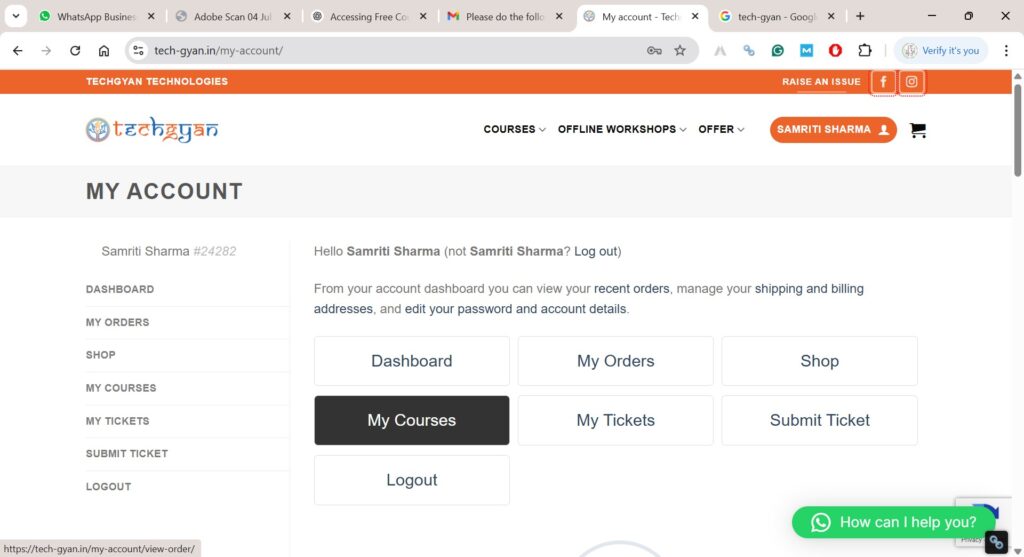
Step 3: Scroll to Find Your Workshop Course
- Scroll through your course list to locate the course.
- Click on the course to start learning.
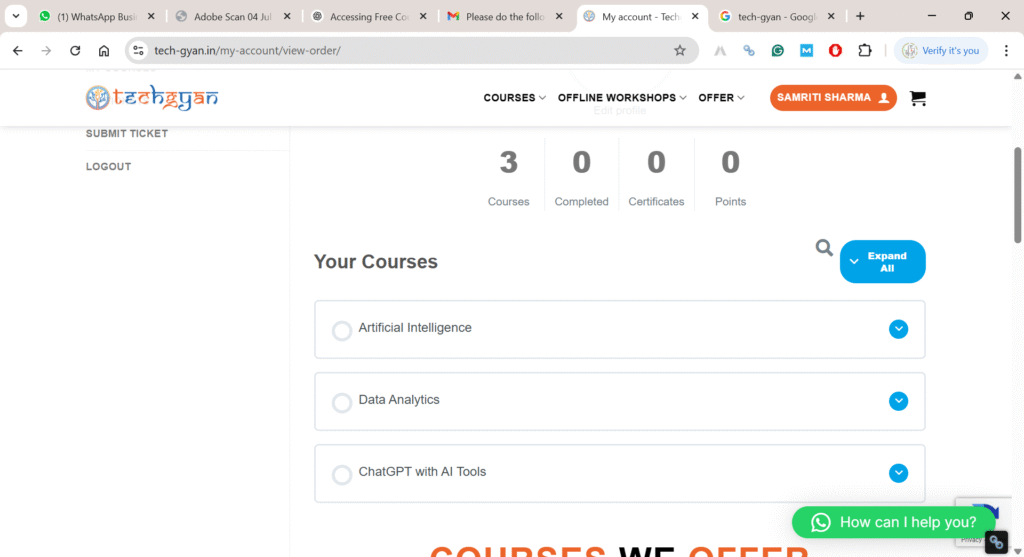
Step 4: Complete the Course
- Go through each module/lesson as guided.
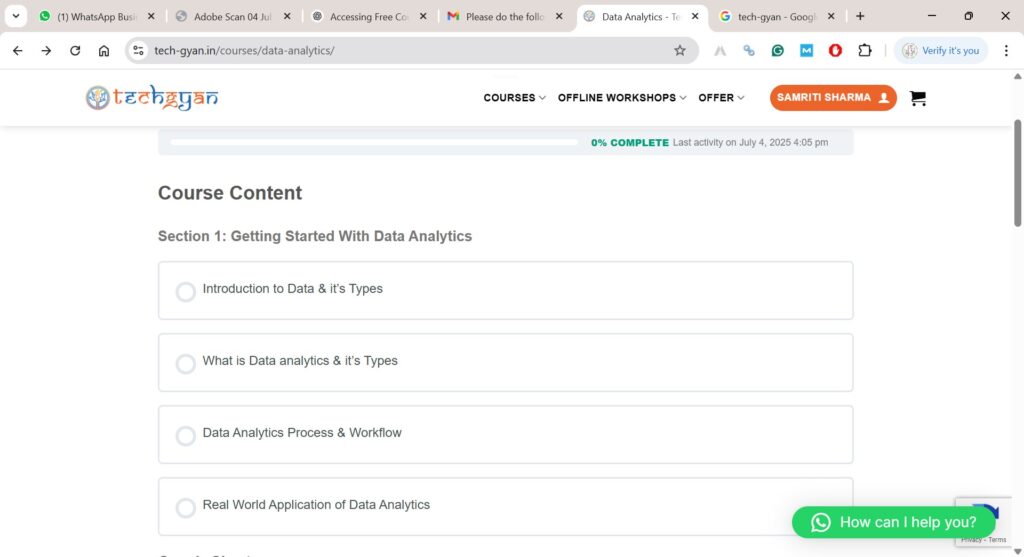
- Make sure to mark each section as completed to track your progress.
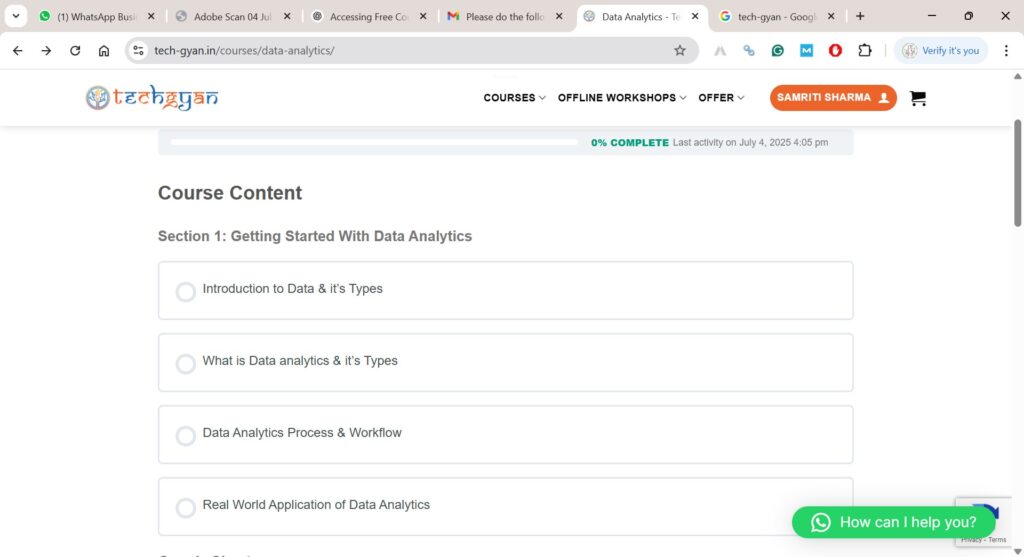
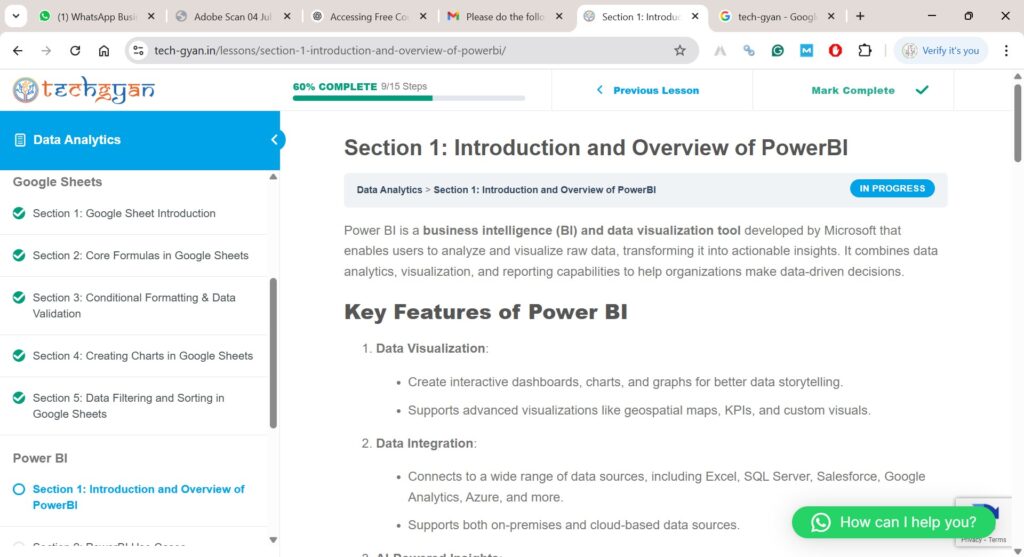
- Some courses may have quizzes or assignments — complete them as instructed.
Step 5: Download Your Certificate
- Once you’ve completed all the required content, a Course Completion Certificate will be generated automatically.
- You can download it directly from your course dashboard or from the “Certificates” section (if available on the platform).
📩 Need Help?
If you face any issues logging in or accessing the course, feel free to contact our support team at:
📱WhatsApp @ 9643209209
